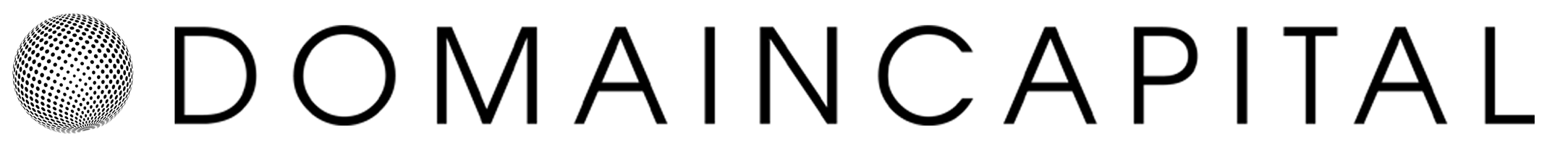How To Buy
At DomainCapital.io, we make it easy for you to buy premium domain names. Whether you are a business owner looking to establish your online presence, or an investor searching for a valuable domain, our straightforward process ensures a seamless purchase. Follow the simple steps below to secure your perfect domain:
Step 1: Browse Our Domain Marketplace
Start by exploring our extensive collection of premium domain names. You can search by category, keywords, or industry to find the perfect domain for your needs. Use our easy-to-navigate search filters to help narrow down your choices.
Step 2: Select Your Domain
Once you've found the domain name that suits your business or project, click on it to view more details. You’ll see pricing, availability, and other essential information about the domain.
Step 3: Add to Cart
If you’re satisfied with your selection, click the “Add to Cart” button. You can continue shopping for other domains, or proceed to checkout at any time.
Step 4: Create an Account or Log In
To proceed with the purchase, you’ll need to create an account on DomainCapital.io. If you already have an account, simply log in. Your account will allow you to manage your domains and transactions easily.
Step 5: Provide Payment Details
Once logged in, enter your payment information. We offer secure payment options including credit/debit cards and other online payment methods. Your payment will be processed through our trusted payment gateway.
Step 6: Confirm Your Purchase
After submitting your payment details, review your order and ensure everything is correct. If everything looks good, click on the “Confirm Purchase” button. You’ll receive a confirmation email with your domain purchase details and instructions on how to manage your new domain.
Step 7: Domain Transfer and Ownership
Once your purchase is complete, we will initiate the domain transfer to your account. You will gain full ownership of the domain, and our team is here to assist you if you have any questions during the transfer process.
Step 8: Manage Your Domain
After the transfer, you can easily manage your domain through your DomainCapital.io account. You’ll have the ability to update DNS settings, renew your domain, or transfer it to another registrar if needed.
If you need assistance at any point during the purchasing process, our support team is available to help. Contact us at [email protected].
Start your journey to owning a premium domain today!
Feel free to adjust the content or add additional details as per the website's specific needs!